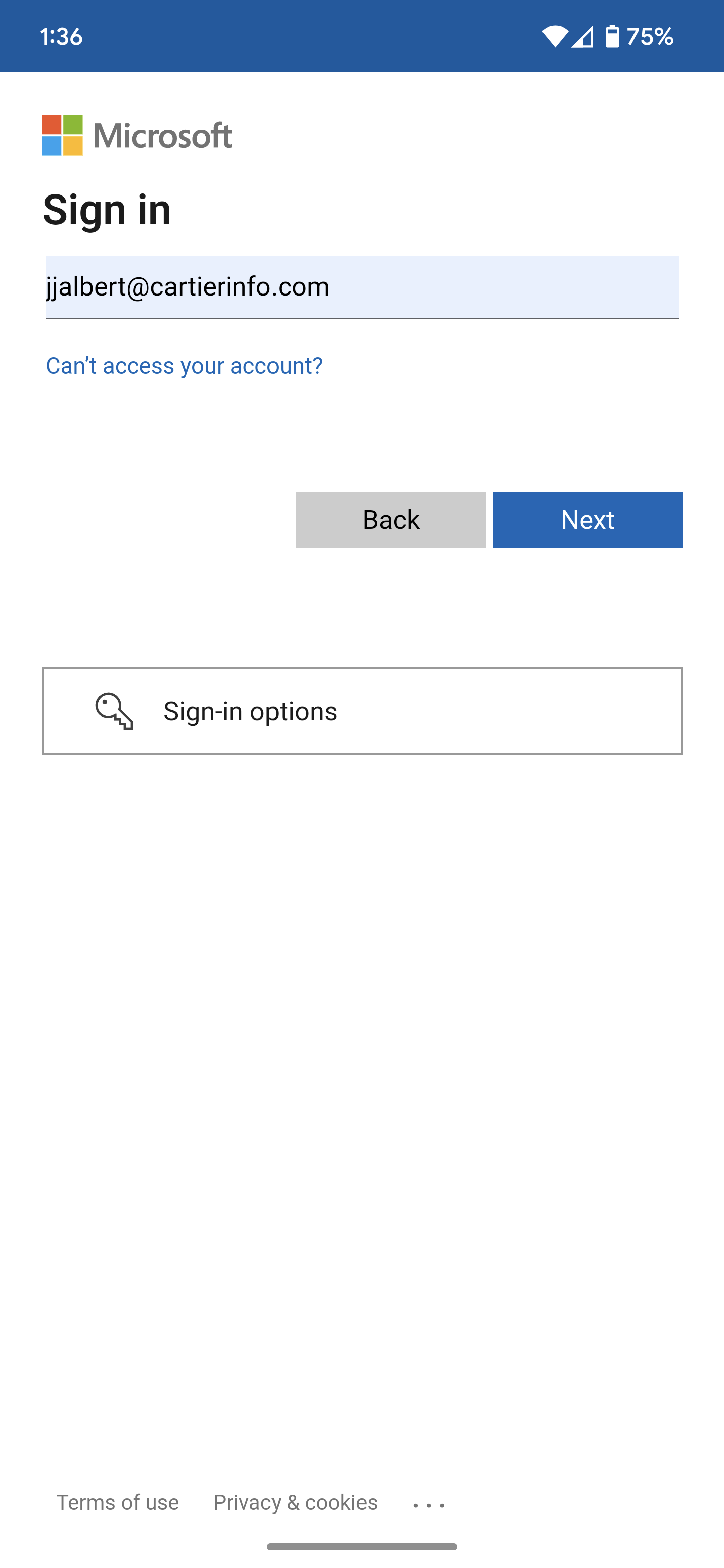1 - Télécharger l'application Microsoft Authenticator dans le Google play store.
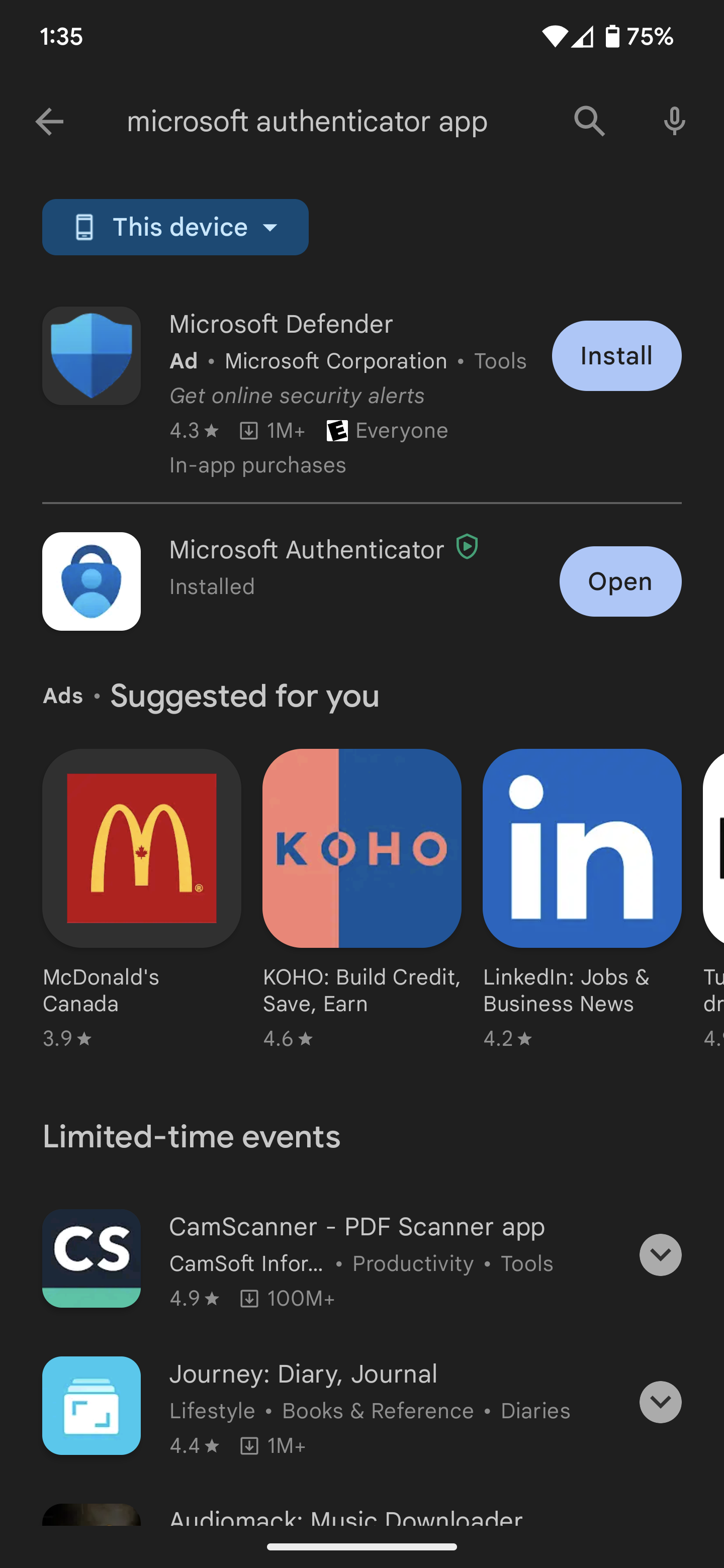
2 - Selectionner Add Account, Work or School (La majorité des écrans ne peuvent pas être pris en screenshot sur android, protection Microsoft 365 pour informations confidentiels)
3 - Selectionner Sign in au lieu de Scan a QR code.
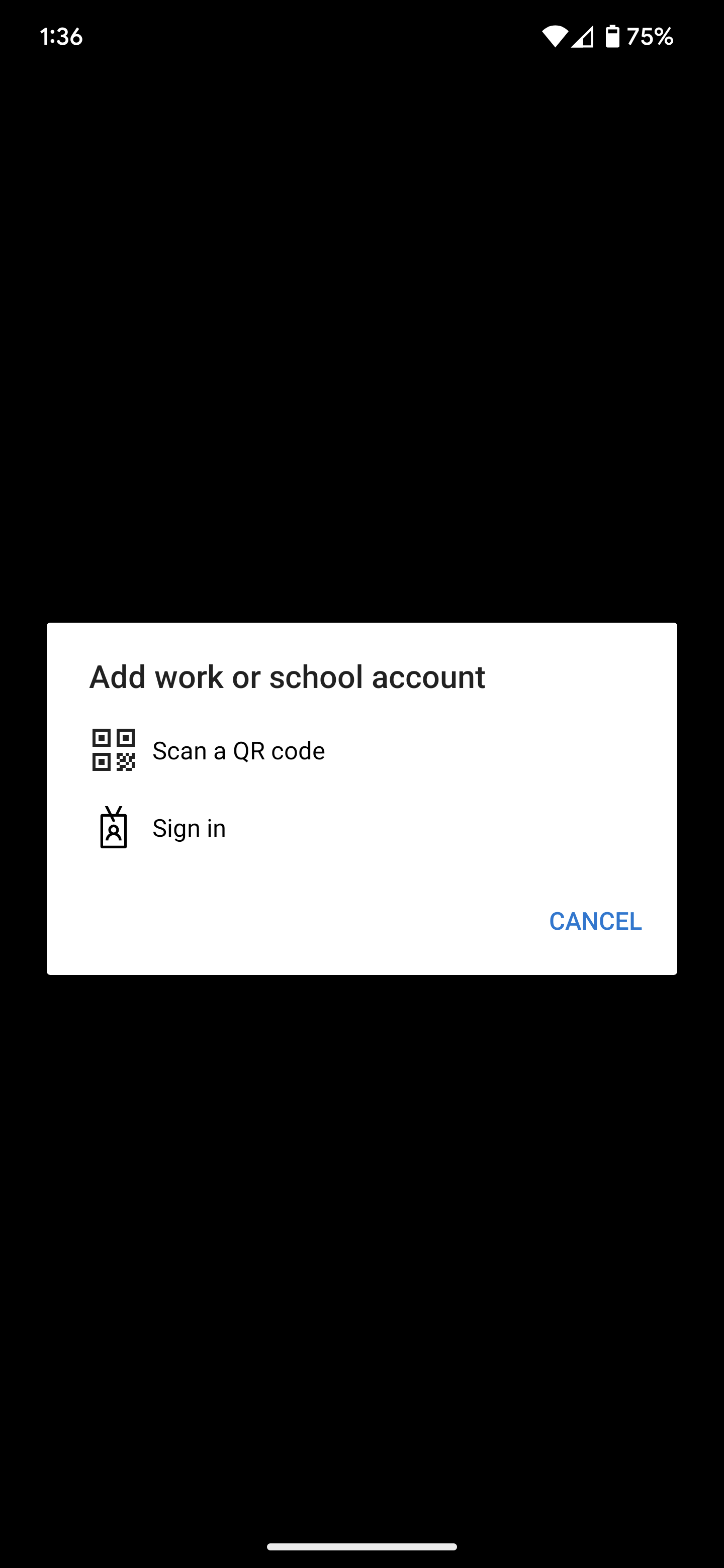
3 - Enter les informations de votre comptes 365.